How to Add Tinyblu to your Home Screen
On Android and iOS devices, you can add Tinyblu to your home screen and use it just like any other app. This means you can access Tinyblu with a single tap of your finger, and it will open in full screen, without any browser interface getting in the way.
For Android devices
Open tinyblu.com in Chrome for Android, and log in. Tap the menu button next to the address bar, and select "Add to Home screen".
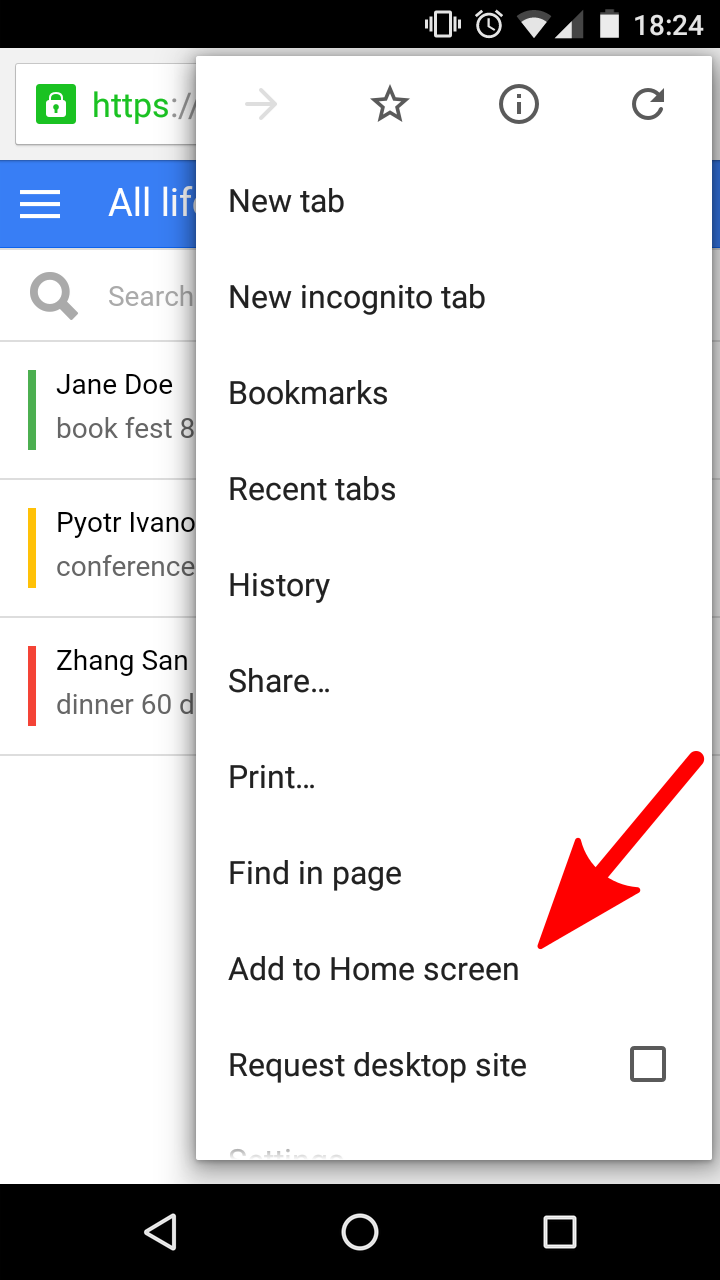
The Tinyblu icon will appear on your home screen just like any other app. Feel free to move it around. When you tap it, Tinyblu will open in full screen.
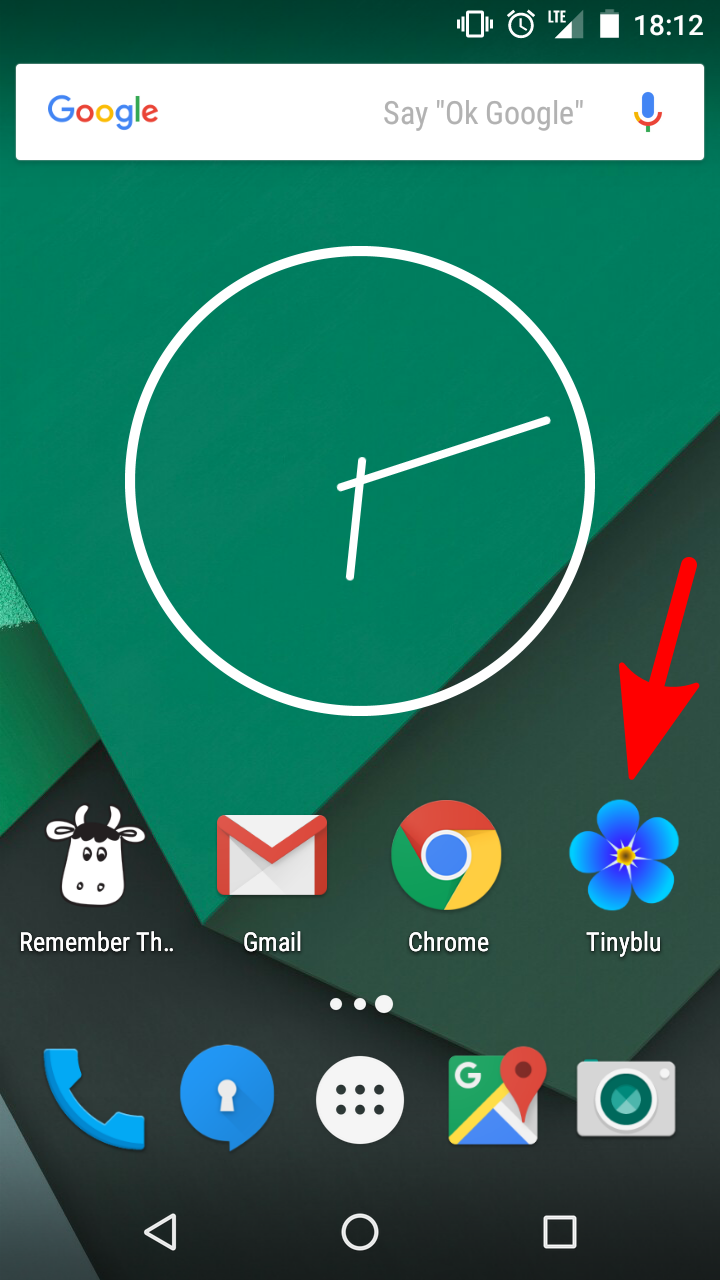
For iPhone and iPad
Open tinyblu.com in Safari, and log in. Tap the share button at the bottom of the screen, and select "Add to Home Screen".
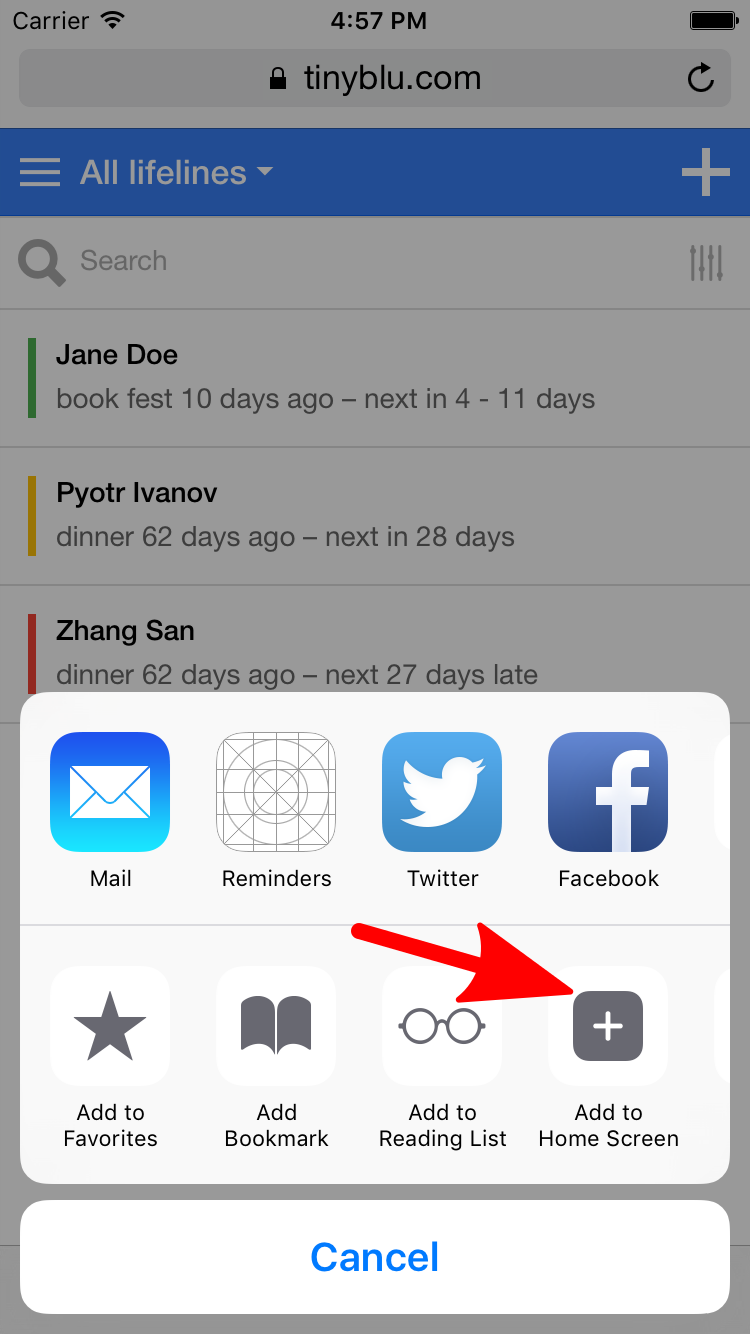
The Tinyblu icon will appear on your home screen just like any other app. Feel free to move it around. When you tap it, Tinyblu will open in full screen.

Note: On Apple devices, switching to another app and then switching back to Tinyblu will cause Tinyblu to reload. This is a known limitation of Mobile Safari.